My server shutdown unexpectedly, when I tried to start the VM, I started getting error like this:
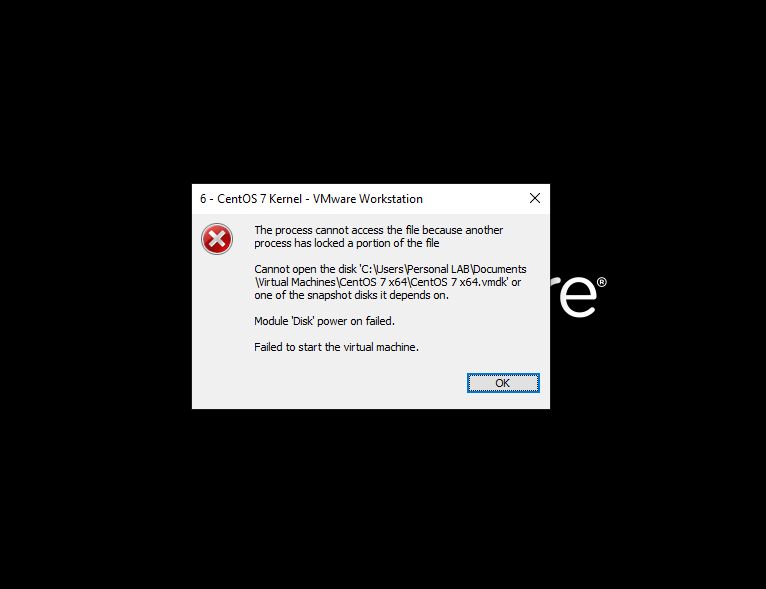
The process cannot access the file because another process has locked a portion of the file. Cannot open the dis: disk directory.vmdk or one of the snapshots disks it depends on. Module ‘Disk’ power on failed. Failed to start the virtual machine.
The file inside .lck directory got corrupted, Just right click on the Virtual Machine and Open VM Directory.
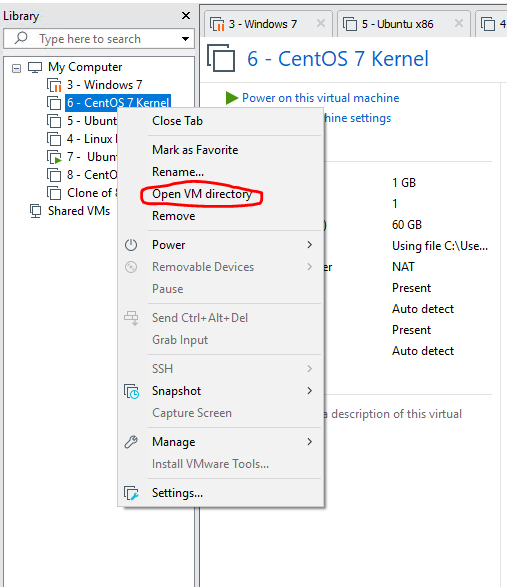
Then look at directory with same name of the virtual machine with .lck, And delete them, After that restart the virtual machine, That error should be fixed.
Comments: